
Procedure:
Step 01: Go to cloudaccess.net, enter the login credentials username and password and login to dashboard. Step 02: In Cloud Access, go to the dashboard and click the New (+) button. You can then select an existing record or add a new one.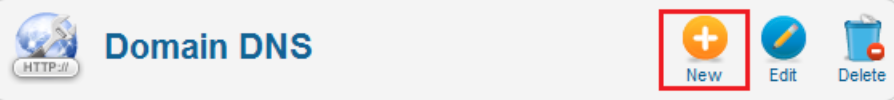 Step 03: You can enter your domain name or a sub-domain name, such as
mail.example.com. If your email address is contact@mail.example.com, then enter
it there.
Step 04: In the Type dropdown, Select TXT.
Step 05: Enter your SPF record in the Content field
Step 03: You can enter your domain name or a sub-domain name, such as
mail.example.com. If your email address is contact@mail.example.com, then enter
it there.
Step 04: In the Type dropdown, Select TXT.
Step 05: Enter your SPF record in the Content field
v=spf1 include:\_spf.smtp.com ~all.
 Step 06: “Save Changes”.
Step 06: “Save Changes”.