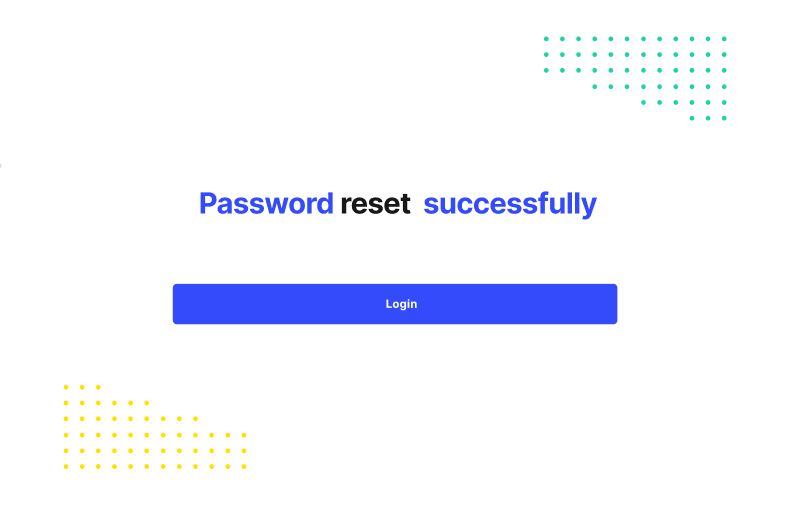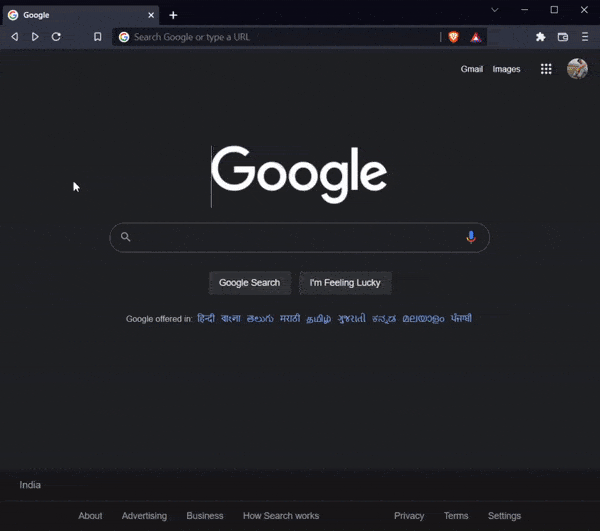 Step 2: Users will get redirected to the Sign-in or Sign-up Page of Alore
where first time & new users will need to sign up. While repeat users will
sign-in using email id or google account.
Step 2: Users will get redirected to the Sign-in or Sign-up Page of Alore
where first time & new users will need to sign up. While repeat users will
sign-in using email id or google account.
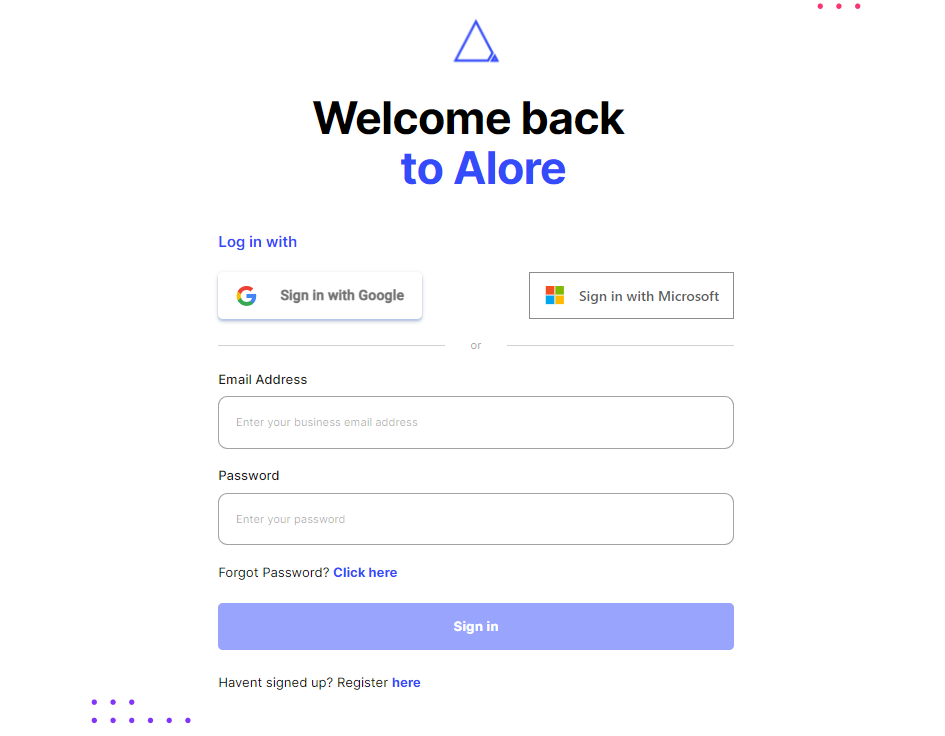 Step 3: If you already have an account , simply enter Sign in credentials
using
a. Google / Microsoft account or b. Email address and password
Step 3: If you already have an account , simply enter Sign in credentials
using
a. Google / Microsoft account or b. Email address and password
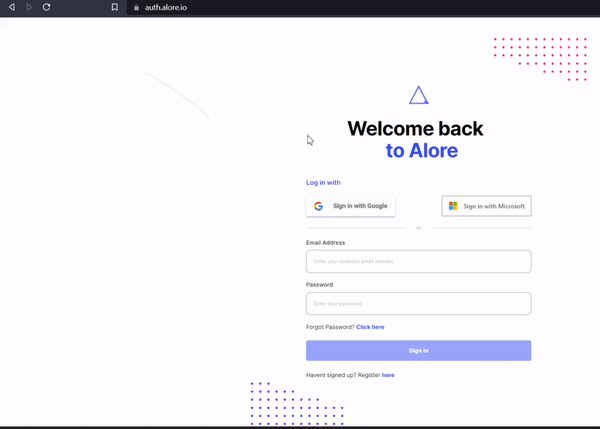 Step 4: If you Don’t have an existing account, Click on “Register here”, and
then Create an Account
Step 4: If you Don’t have an existing account, Click on “Register here”, and
then Create an Account
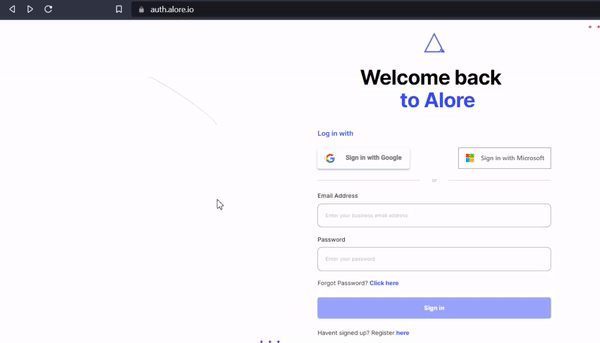 Step 5: Register to the Website using your email address/google
account/Microsoft account. Keep an eye on the password requirements as well.
Step 5: Register to the Website using your email address/google
account/Microsoft account. Keep an eye on the password requirements as well.
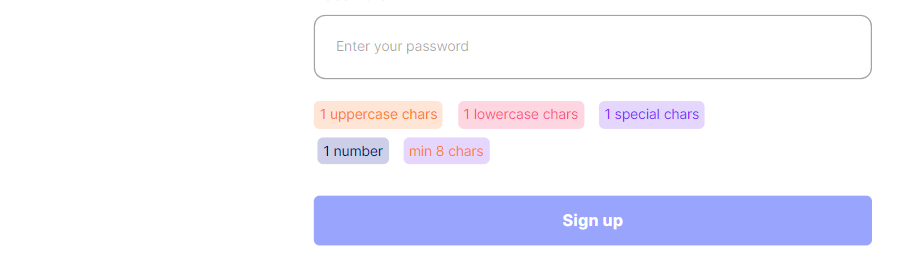 Step 6: After successfully creating your account select the team with whom
you want to work in your organization or Click on “I’ll Create my own team”
Step 6: After successfully creating your account select the team with whom
you want to work in your organization or Click on “I’ll Create my own team”
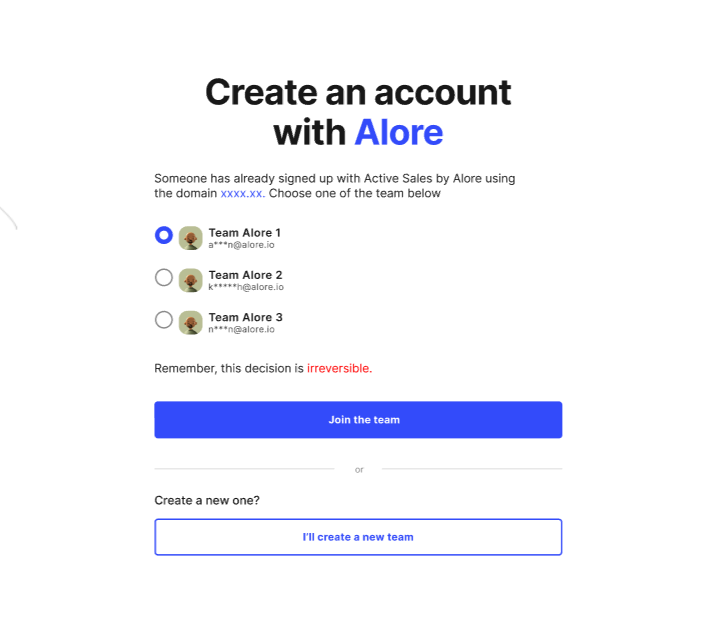 Step 7: Next, you’ll be directed to the invite page where you can invite
others to join in or you can skip the **Step.
Step 7: Next, you’ll be directed to the invite page where you can invite
others to join in or you can skip the **Step.
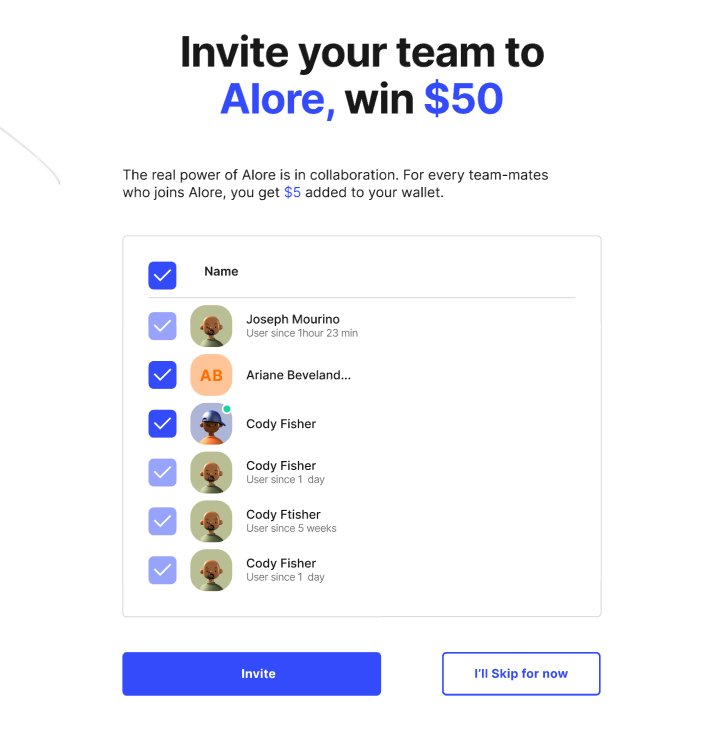 Step 8: All Set! Now a request to join will be sent to the admin. Wait till
the Approval Process.
Step 8: All Set! Now a request to join will be sent to the admin. Wait till
the Approval Process.
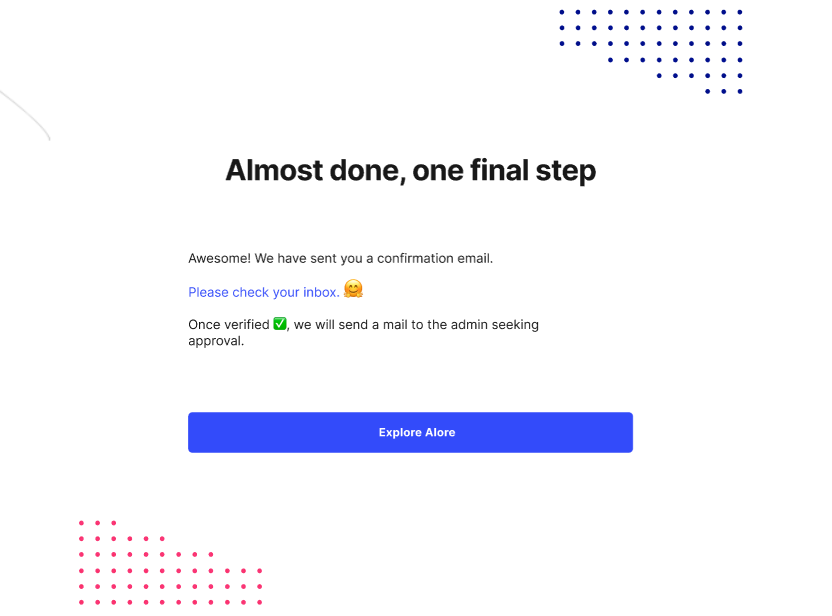
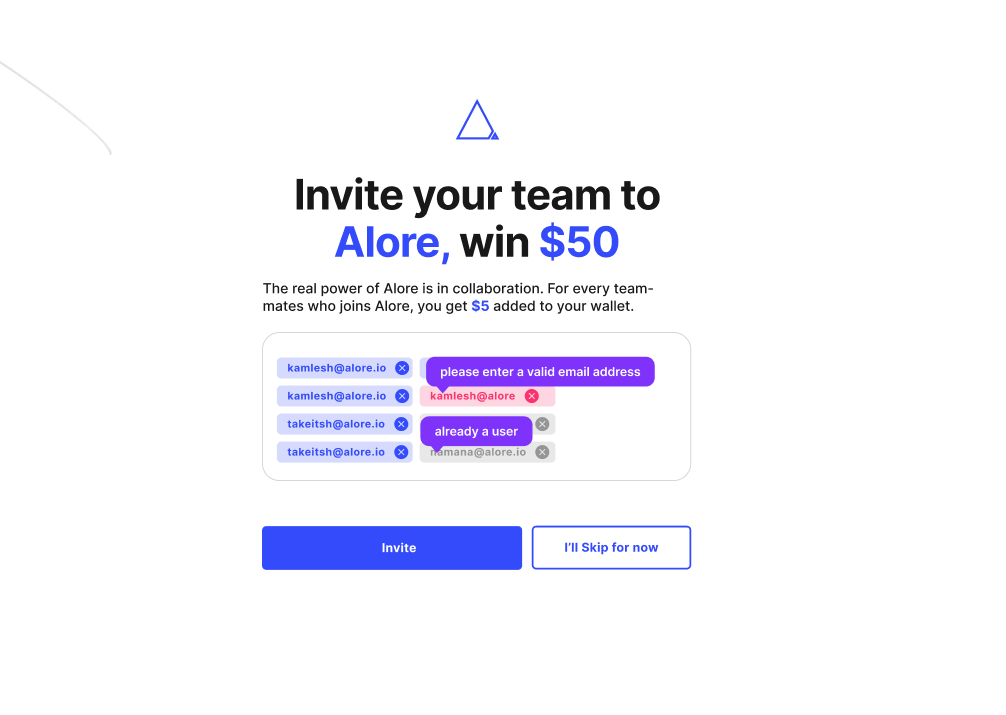
Admin Page
Step 1 (a): This is the Invite page which is only visible to Admin to send invites to others to join the team. Step 1 (b): Else, As an Admin you can skip this Process for now.
Step 2: Next, When the new user sends a request to join in the org team.
Then the admin of the team approves / declines the invitation.
Step 1 (b): Else, As an Admin you can skip this Process for now.
Step 2: Next, When the new user sends a request to join in the org team.
Then the admin of the team approves / declines the invitation.
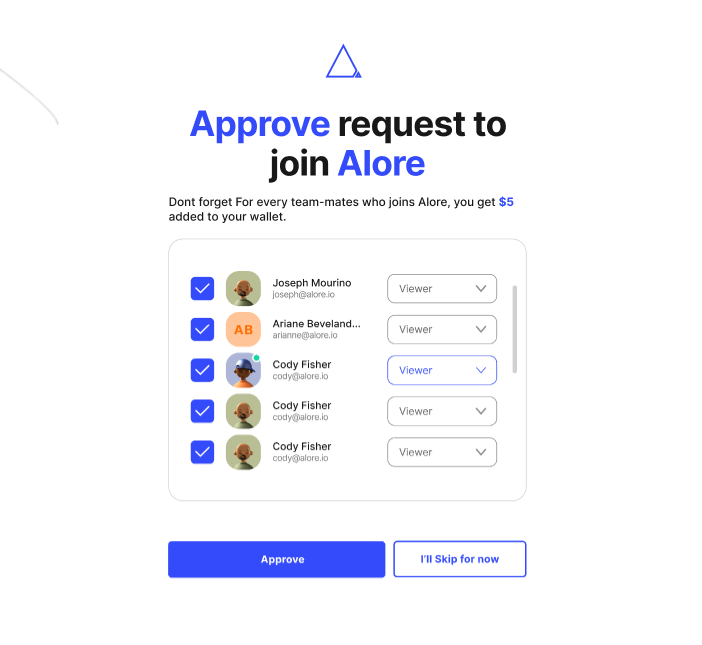
Reset Password:
Step 1: Open Alore Sign-in Page & click on “Forgot Password? Click here”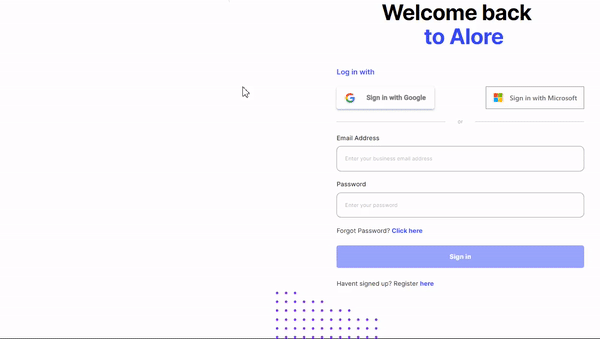 Step 2: You have received a reset mail to your Registered Mail I’d.
Step 2: You have received a reset mail to your Registered Mail I’d.
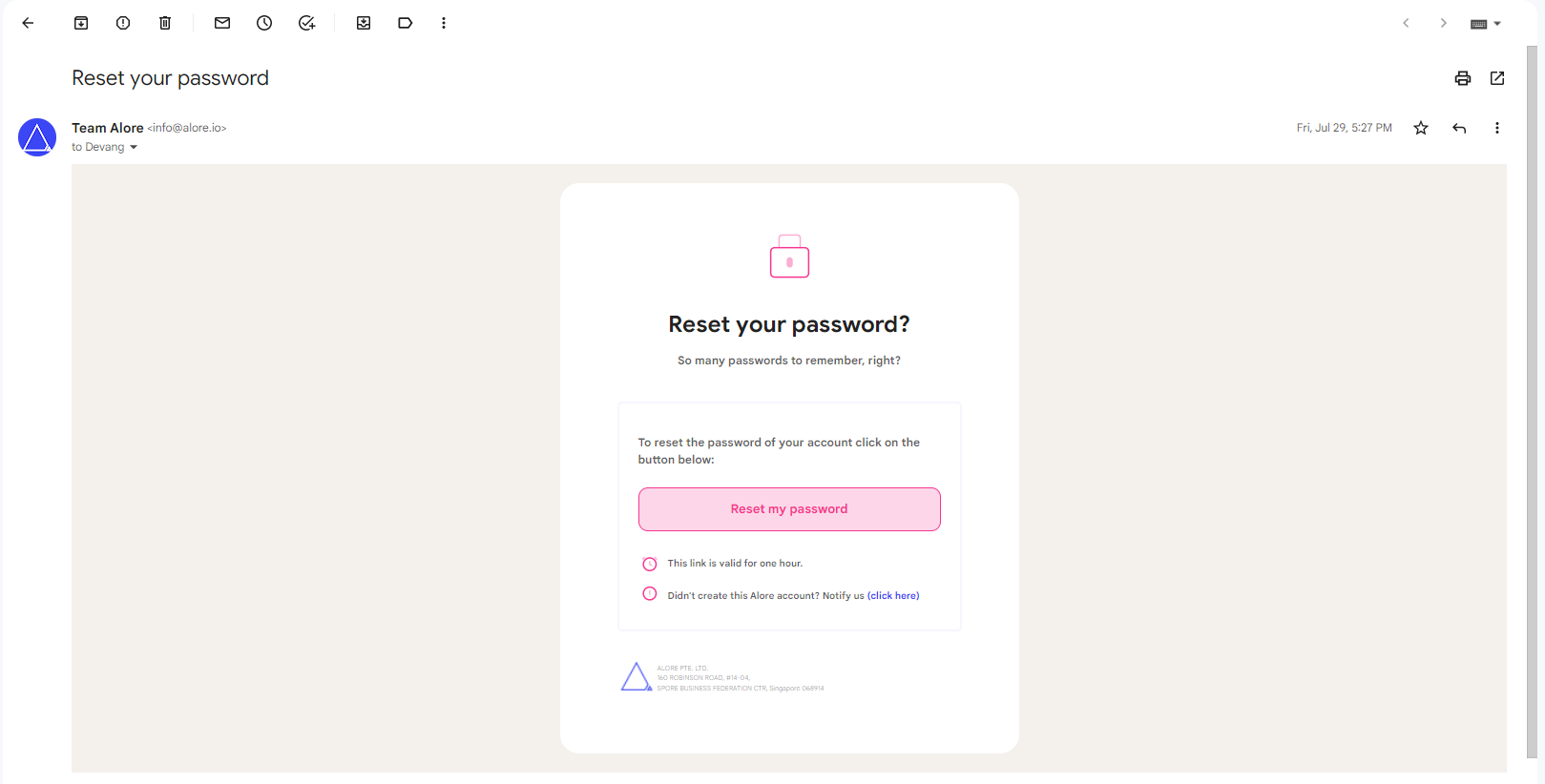 Step 3: You’ll be Directed to the Reset Password Page. Set the password as
for your convenience by remembering the password terminology.
Step 4: “Successfully reset“
Step 3: You’ll be Directed to the Reset Password Page. Set the password as
for your convenience by remembering the password terminology.
Step 4: “Successfully reset“