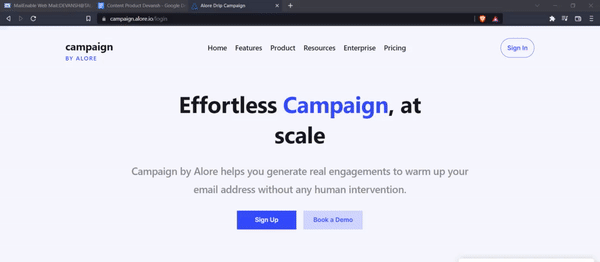 Step 02: Go to any enlisted campaign or create a new campaign and click on
the setting option.
Step 02: Go to any enlisted campaign or create a new campaign and click on
the setting option.
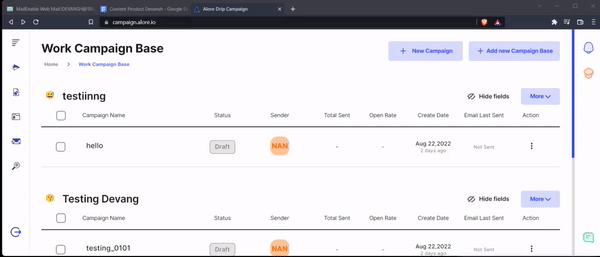 Step 03: Click on the “Integrate” button – if it’s not already integrated
you will see an error message
Step 03: Click on the “Integrate” button – if it’s not already integrated
you will see an error message
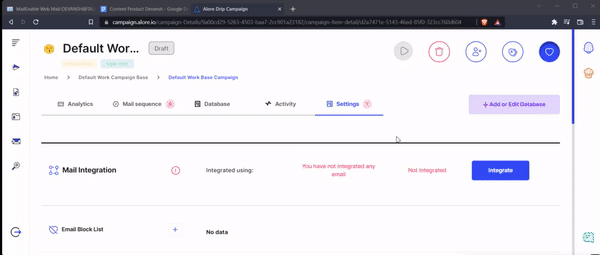 Step 04: A popup dialogue box will appear for integrating the account. Users
can integrate the email for running a campaign using google, outlook and other
email services.
Step 04: A popup dialogue box will appear for integrating the account. Users
can integrate the email for running a campaign using google, outlook and other
email services.
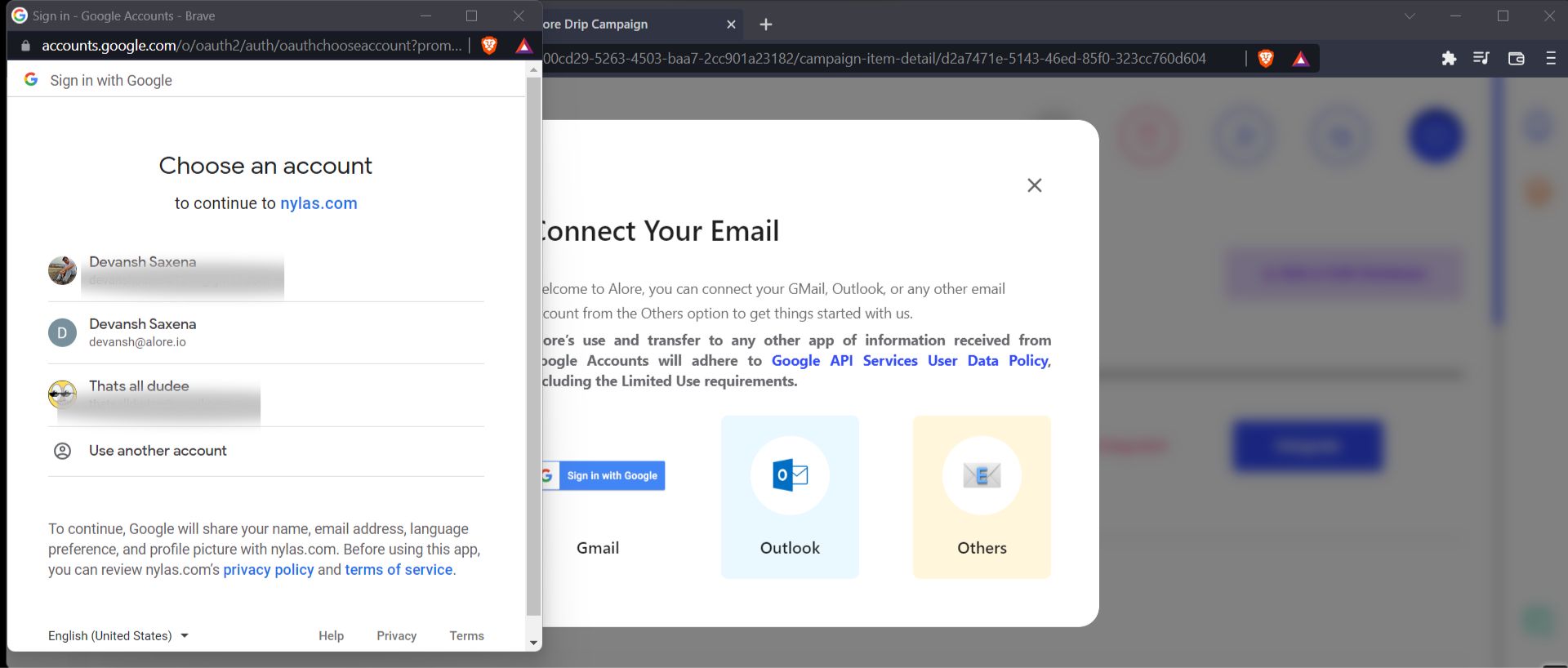 Step 05: Select the account and grant access to the website to integrate the
mail I’D to the campaign.
Step 06: Once done with the authentication, Your mail i’d is integrated to
the campaign. Success! – you are ready to track your email campaigns now
Step 05: Select the account and grant access to the website to integrate the
mail I’D to the campaign.
Step 06: Once done with the authentication, Your mail i’d is integrated to
the campaign. Success! – you are ready to track your email campaigns now

Re-Integrating and Email into a Campaign
Step 01: In the setting option of the Campaign page here and an email is already integrated into a campaign.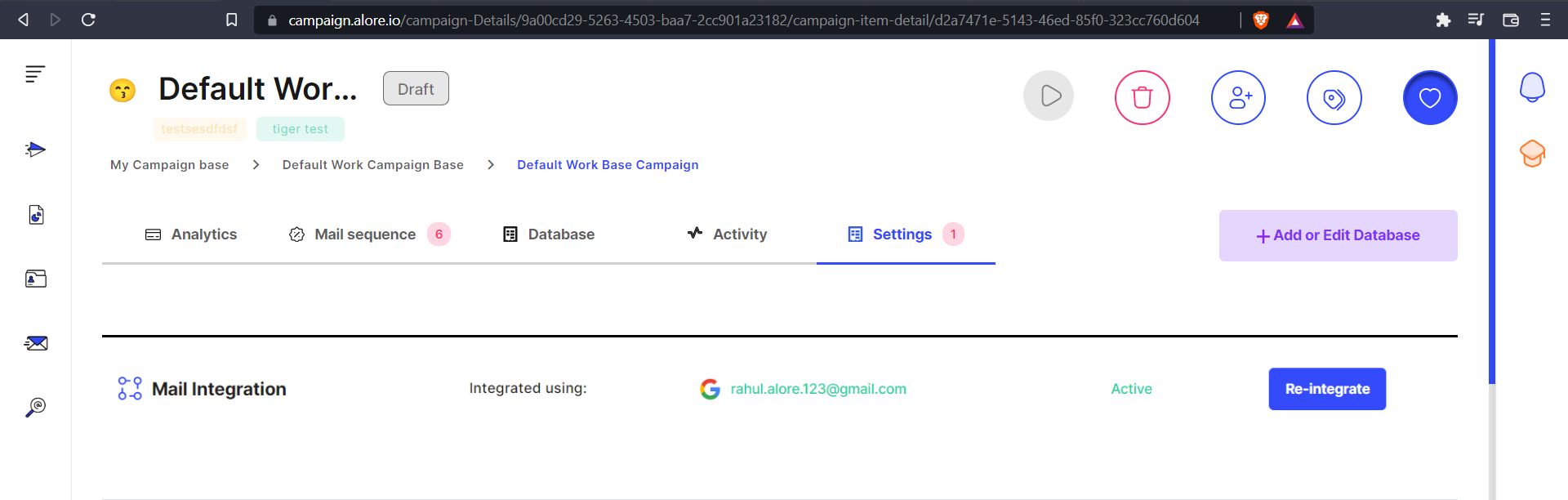 Step 02: Click on the “Re-integrate” button present in the “Mail
Integration” option and Confirm the Unlinking already integrated mail I’D.
Step 02: Click on the “Re-integrate” button present in the “Mail
Integration” option and Confirm the Unlinking already integrated mail I’D.
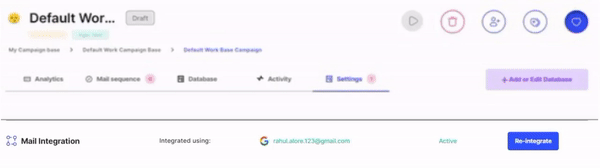 Step 03: Once, the Unlinking is completed follow the above given similar
linking process. Success!
Step 03: Once, the Unlinking is completed follow the above given similar
linking process. Success!