Procedure:
Step 01: If you have multiple domain names on your account, make sure that the correct one is selected from the drop-down menu. Step 02: Enter a Host Record according to your convenience to make the notations easier to access. (@ for example.com, mail formail.example.com,
etc).
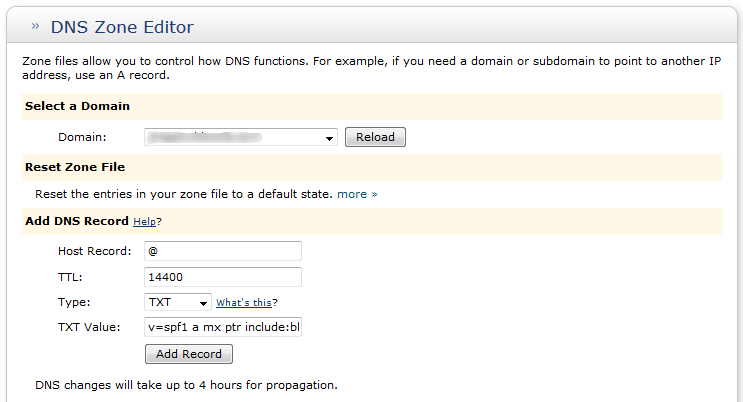 Step 03: TTL: Unless otherwise instructed its best to leave the Time To Live
at 14400.
Step 04: Type: From the drop down menu choose
Step 03: TTL: Unless otherwise instructed its best to leave the Time To Live
at 14400.
Step 04: Type: From the drop down menu choose TXT.
Step 05: Points To: Enter here your SPF record
v=spf1 include:_spf.smtp.com ~all.
Step 06: Click the Add Record button to create the record.