
Procedure:
Step 01: Go to cloudflare.com, enter the login credentials username and password and login to dashboard. Step 02: In Cloudflare’s dashboard, Search the domain in which you want to add the SPF record, then Click the DNS button : Step 03: On the DNS Management page, go to the Records section and Click the
Add button. You will then see a form that will allow you to set the settings for
your SPF record, As shown :
Step 03: On the DNS Management page, go to the Records section and Click the
Add button. You will then see a form that will allow you to set the settings for
your SPF record, As shown :
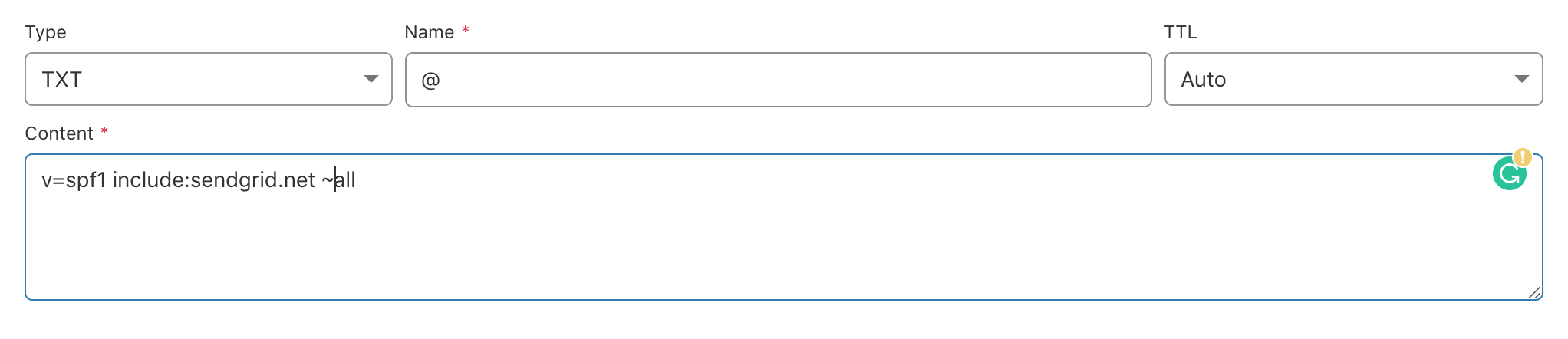
Make sure that the record type is TXT, the name is set to
@, and the value
is set to the SPF record. Right-click the Save button and add the record to
your list.