
Procedure:
- Login to your Hostgator Control Panel and click the Advanced DNS Zone Editor icon.
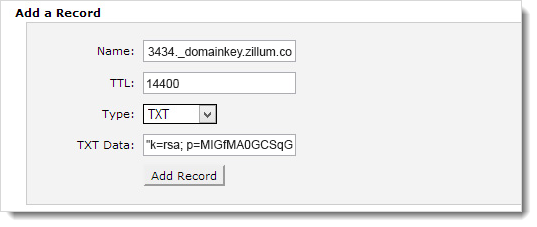
- Select your domain name
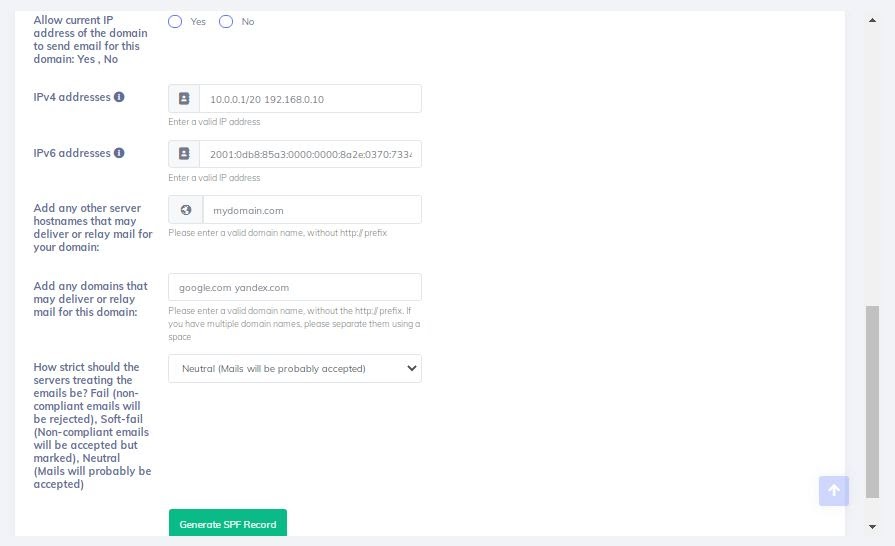
- Under Add a Record, enter the following information:
- Name: type your domain name (e.g. yourdomain.com)
- TTL:
1400 - Type:
TXT - Address:
v=spf1 include:emailidea.biz mx
- Click the Add Record button.
