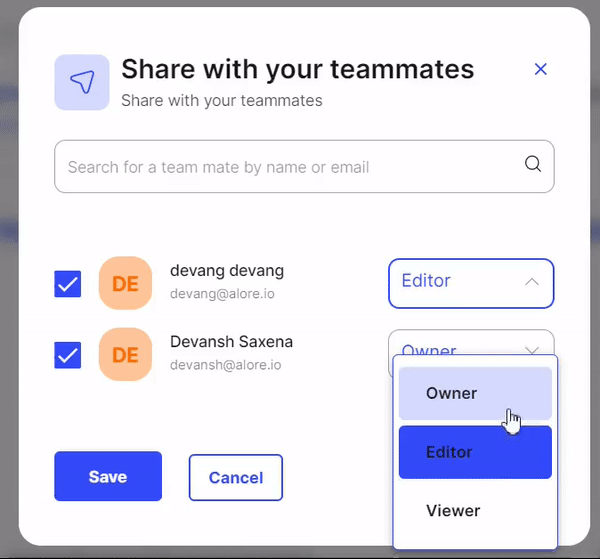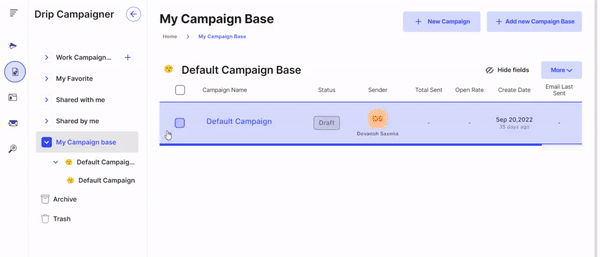 Step 03: Inside the campaign, at the top right there are multiple options
present:
Step 03: Inside the campaign, at the top right there are multiple options
present:
- Delete the campaign
- Share the campaign
- Add or view tags
- Add to favorite
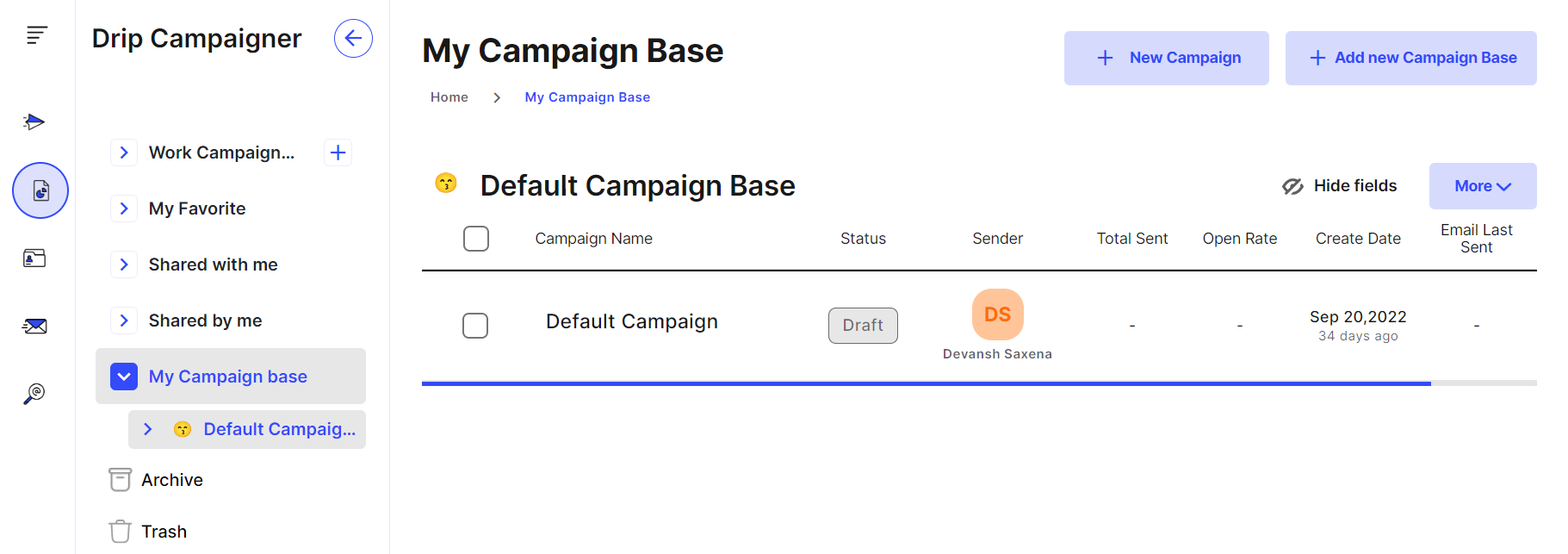 Step 04: Click on the Share with team-mate or guests button and a pop –
up menu will appear. Search for the teammate with whom you want to share the
campaign.
Step 04: Click on the Share with team-mate or guests button and a pop –
up menu will appear. Search for the teammate with whom you want to share the
campaign.
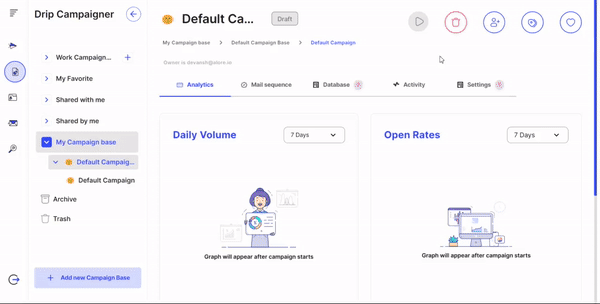 Step 05: Once you select the teammate you can now assign the rights they can
have in the campaign. Like:
-> Owner
Step 05: Once you select the teammate you can now assign the rights they can
have in the campaign. Like:
-> Owner -> Editor
-> Viewer